-
The Last Promo for the week
- Mon - Sat 9.00 - 18.00
- Login or Register
- Favorites

Courier

The Customers are typically people who have an e-commerce store, and want to ship their packages through your carrier. Or general user who wants to use the carrier to deliver their orders.
- The Customers visit the website, register their account.
- The admin receives notification and can see the new registered for your account in the “Pending Business to your Account list.
- The administrator approves the customer’s account and assigns the pricing structure as per the contract.
- After account approval, the customer will receive an e-mail notification.
There are 2 options for booking. The reservation of the client-side, or to the reserve on the side of the administrator.
Booking the client side:
- On the client, you can create a reservation using the reservation form. The client will choose at the origin, the destination, the information that is collected and received, information from the packet, and the value of CC (if any) - value (payment on delivery amount of the collection, which can be the rate-of-delivery, or the value of the package).
- Guests can also make use of the option in the dough. By booking in bulk, the client will use a balance sheet sample Excel-provided.
- The customer may also check the status of your packages booked as a “Ready for pickup” to do the processing necessary to place orders. It is, however, a process that is optional.
Reserve on the side of the administrator to:
In the administrator, you can book your package on behalf of the client by selecting the account of the customer. in such a case, the customer can see these packets on their status in his / her trading account.
The administrator can also make a reservation, the customer visiting how to “Book on the receipt”. If a client comes to your office, deliver your package to the delivery. The administrator will use the reservation form to the administrator, and then sends the information to the reservation. It will then generate an invoice with a barcode label.


Steps:
- To generate a Sheet from the Run-of-Pickup-assigning a passenger in the pickup.
- Check the Package you Received in the Office”, in the “order Processing” by scanning the bar code.
- To generate a Sheet from the Run-of-Delivery for packages in the “now”, and then a delivery boy.
- Generate a “Manifesto” for a Package of the Station and Outside
- The agency of the output you Receive the package, raising the number in the Manifest.
- A subsidiary of the station, the outside will generate a new Sheet in the Execution of the Delivery and give the delivery guy.
- To update the status of your delivery, as it is Delivered, Returned, or Rejected, etc. by scanning the bar code using a page in the “order Processing”
- The admin can see the all new patches (service packs are reserved for all of the users in the administrator side.
- The government may assign to the passenger of the pickup to the status of the “New holder” and a “Ready for pickup” and create the impression of a Leaf in the implementation of the collection”.
- For the Rider, it will be up to the customer, pick up the parcel, it will give your reception.
- The Rider will return to the office, scan the bar code (which is generated when the users involved in the packet, and gave you the bill with bar code and colarão in the package)
- The Rider will then scan for all the packages and set the status of the Packet received in the office.” With this update, the status of all of the recipient (the recipient of the parcel) will receive a SMS from the mobile number to the order, a tracking number and the URL of the web site, for the tracking.
- Now, if the orders are for delivery in the same city, the Admin will generate the impression of a Sheet of Execution and Delivery”. Hand out the copies of the execution of the delivery, the couriers, they will go up to the door of the customers, will deliver the package and get the signatures in the printing of a Sheet of execution and delivery”.
- IF your package is out for the season, the admin will scan in all the packages of the season and to mark the status of the Package is in transit to the destination”, or it will generate a manifest for the other agency, if you have a multi-store.
- As soon as it is received by the user of the season outside, it will scan all the packages and set the status “Received at its destination,” or of another branch, it will manifest itself, and assign the delivery to the delivery.
- The passengers will scan and check the status of your delivery.
- If the Recipient (The Recipient is not available, the Passenger/Driver, you can select the status of the subject.
- If you and the intended Recipient (Recipient refuses to receive the parcel, the Passenger/Driver of the brand with the status of “Refused by Recipient”
- Then, in the office, you will receive the packet and forward it back to the agency with which the status of the Package to be returned to the agency of origin.“
- The agency is home to receive the package and updates the status of the Received to the agency of origin
- Then, they will forward the package to the carrier, and will be marked with the status of “Returned to shipper“
The next step is for the settlement of payments between the sender and the company
Throughout the process, and the tracking will be up-to-date on the website, you may be able to be tracked by the tracking number of your order.
The Consignor/Sender is that you can see all the orders with their status in the course of the history of the trace, on the login page.
Payments to the customer (sales pay COD):
Through this settlement, the payment, the shipping carrier will deduct the fee for surrender of a value in the “cash on Delivery Amount of the Charge”, and return the remaining funds to the account of the customer for bank transfer.
The settlement of payment for COD it is only possible for orders that have a status of closed, that is, to “give in” and “Return to Sender”
The invoice to the Customer:
The carrier will then send an invoice for the customer do NOT ENCODE or business for the period of time required. The invoice can be sent for orders that are in any status.
Invoice receipt
- Admin panel
- The panels of the Branch
- The panel for the driver, and mobile application
- User control panel and mobile application
- Front-end, professional, and system applications
- Meta tags and meta description, will be entered into

The system of calculation of the price
- On the basis of weight
- The management of the Price of the towns and Cities to the Special
- Set the frame type that the user wants to deliver you
- The management of the value of the collection
- On-line payments
- Order tracking
- Advertisement
- Price calculator
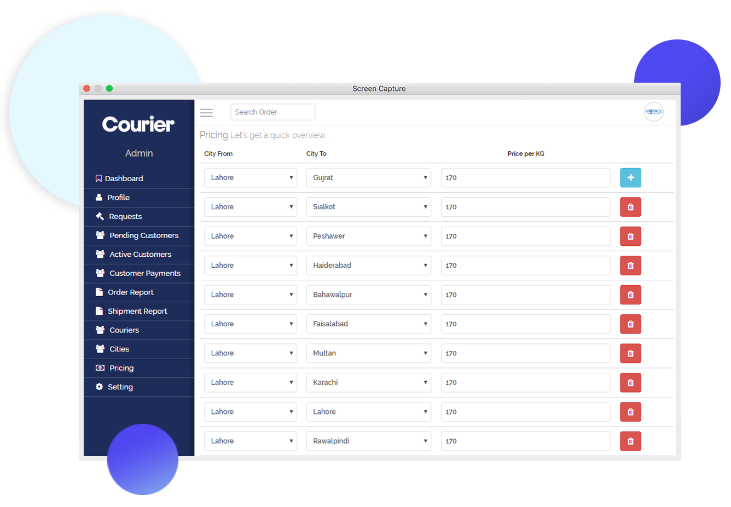
User account
- The Login e-mail address, customer id, or phone number
- The e-mail and text messages at all on the status of the delivery
- Statistics for applications
- Order management
- Management of invoices
- The management of the collection of payments
- Log Suggestions or Complaints you may have
- Mobile application for user to manage and track their orders & payments
Affiliate Login
- The Panel Interditivo
- Statistics for applications, analysis, and flow charts
- To assign the request to the drivers
- Manage requests for damaged
- Manage orders cancelled more than
- To manage the orders that are returned due to
- The assignment of the different drivers of pick-up and delivery
- To reassign orders that are returned
- Tracking of orders
- Delivery reports about your
- The confirmation of the order
- Order history
- The Status of the application
- Manage orders are lost
- Payout statistics
The system of management of the value of the collection
- - Payments charged to customers or businesses
- Bank transfer
- Professional reports to Records of Payment,
- To Upload the receipt for the amount of the charge
- A system for the management of the staff
- Manage multiple branches
- SMS payment for customers
Other features
- The limit of requests per day
- The system of management of the delivery charges
- Management reports and invoices
- Barcode for invoice
- Code for branch of an invoice
- The budget request quickly
- To select the location of the pick-up and delivery on a Google Map
- Select the location for the city or the coordinates on a Google Map
